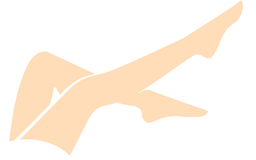Resident Evil Village v1 1 2 MacOS
Experience survival horror like never before in the 8th major installment in the Resident Evil franchise - Resident Evil Village. With detailed graphics, intense first-person action and masterful storytelling, the terror has never felt more realistic.
Release date: Friday 7th May 2021
Genre: Adventure
Resident Evil Village v1.1.2 MacOS
Publisher(s): CAPCOM
Version: v1.1.2
Language(s): MULTI
Minimum system requirements:
Processor: Apple M1 chip or later
Operating system: macOS 12.0 Ventura or later
Disk space: 35 GB of available space
More information: https://apps.apple.com/nl/app/resident-evil-village-for-mac/id1640627334?l=en-GB&mt=12
Setup:
1. Open the .dmg (Right click "e;Open"e;).
2. Go through the installation process.
3. Everything should be ready. If not, take a look at 'troubleshooting'.
Throubleshooting:
- Error message: 'The app was not downloaded from the App Store'
- Solution: Go to System Preferences > Click Security & Privacy and select General > Click the 'App Store and verified developers button.
- Error message: 'Application from unidentified developer'
- Solution: In finder, find the program you want to open > Right click the program and select 'Open' > In the dialog box that appears, select 'Open'.
- Error message: 'The program is damaged'
- Solution: Open the terminal and run: sudo xattr -r -c /Application/%PROGRAM%.app
- Change %PROGRAM% TO THE DESIRED PROGRAM
- Error message: 'The program cannot be checked for malware'
- Solution: Go to System Preferences > Click Security & Privacy and select General > Click on the 'Launch Anyway' button.
- And if the program just does not work
- Solution: codesign --force --deep --sign - /Applications/%APPLICATION%.app
- Change %APPLICATION% TO THE DESIRED APPLICATION
- FOR THIS TO WORK THE APPLICATION HAS TO BE IN THE APPLICATIONS FOLDER!