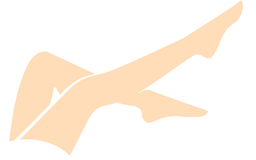Topaz Photo AI v3 0 1 MacOS
Topaz Photo AI v3.0.1 MacOS
Publisher(s): Topaz Labs
Version: v3.0.1
Changelogs:
- Multiple exporting and batch optimizations, improving performance and significantly reducing memory usage with large batches of images
- Fixed an issue where external editors did not work with RAW or DNG files
- Fixed an issue where flipping the aspect ratio shrunk the selection in the crop tool
- Added a camera profile for the Sony ILCE-9M3
- Fixed an issue where the feathering slider did not appear
- Removed old carousel images to reduce application size
- Updated multiple components, tooltips, and icons to match Wonder UI
- Fixed typos, sentence casing and icons in multiple locations
- Automatic Lensfun update
Minimum system requirements:
Operating system: Big Sur 11.0 and higher
CPU & Graphics card: Apple Sillicon Processors | Intel with AVX instructions
RAM: 8GB
More information: https://docs.topazlabs.com/photo-ai/system-requirements
Setup:
Step 1: Open 'Topaz Photo AI v3.0.1 MacOS.dmg'
Step 2: Open 'TopazPhotoAI-3.0.1.pkg' and install
Step 3: Open 'Patcher.pkg' and install
Step 4: Enjoy!
Troubleshooting:
- Error message: 'The app was not downloaded from the App Store'
- Solution: Go to System Preferences > Click Security & Privacy and select General > Click the 'App Store and verified developers button.
- Error message: 'Application from unidentified developer'
- Solution: In finder, find the program you want to open > Right click the program and select 'Open' > In the dialog box that appears, select 'Open'.
- Error message: 'The program is damaged'
- Solution: Open the terminal and run: sudo xattr -r -c /Application/%PROGRAM%.app
- Change %PROGRAM% TO THE DESIRED PROGRAM
- Error message: 'The program cannot be checked for malware'
- Solution: Go to System Preferences > Click Security & Privacy and select General > Click on the 'Launch Anyway' button.
- And if the program just does not work
- Solution: codesign --force --deep --sign - /Applications/%APPLICATION%.app
- Change %APPLICATION% TO THE DESIRED APPLICATION
- FOR THIS TO WORK THE APPLICATION HAS TO BE IN THE APPLICATIONS FOLDER!