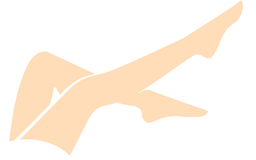Blackmagic Design DaVinci Resolve Studio v19 0 0 0033 [Win x64 Multi Crack]
Information :
DaVinci Resolve Studio is the only solution that combines editing, color grading, visual effects,
motion graphics and audio post-production in one software.
Its modern and elegant interface is both simple to use for beginners and efficient for professionals.
DaVinci Resolve lets you work faster and in better quality, because you don't need to familiarize yourself with multiple applications or switch software depending on the task at hand.
You can therefore use the original images from the cameras throughout the workflow.
It's like having your own post-production studio in one application.
Plus, with DaVinci Resolve, you'll use the same tools as Hollywood professionals!
DaVinci Resolve 19 offers new DaVinci Neural Engine AI tools and hundreds of updates!
Editors can work with transcribed audio to find speakers and edit clips.
Colorists can produce rich, cinematic tones with the six-vector ColorSlice palette
and use the new Film Look Creator to emulate photometric film processes.
In Fairlight, IntelliTrack AI can track movements and pan audio automatically.
In Fusion, VFX artists will find an expanded USD tool palette and a new MultiPoly rotoscoping feature.
The Cut page allows for live multi-camera broadcast editing, broadcast and replay with speed control.
Compatibility:
Windows 10/11 x64
2 GHz processor (multicore or multiprocessor CPU recommended for HD)
2 GB or more graphics card recommended with OpenCL 1.2 or CUDA 12 support.
16 GB of RAM recommended or 32 GB minimum if Fusion is used.
Pre-installation notes:
For DaVinci Resolve 19.0, we have made efforts to make project libraries
remain compatible with DaVinci Resolve 18.6.6.
Although this will allow you to access the Project Library with 18.6.6,
Individual projects created or opened in 19.0 will no longer be accessible in 18.6.6.
We recommend a full backup of the project library as well as backups
of individual projects before opening projects in 19.0.
Facility :
Cut off your internet connection
Remove Old Cracks
Install "e;Install Resolve 19.0b.exe"e; as administrator (Right click -> Run as administrator)
Copy "e;fraunhoferdcp.dll"e;, "e;fusionsystem.dll"e; and "e;Resolve.exe"e; from the "e;Fix"e; folder to:
C:\Program Files\Blackmagic Design\DaVinci Resolve\ & Say yes to replace files
Copy "e;blackmagic.lic"e; from the "e;Fix"e; folder to:
C:\ProgramData\Blackmagic Design\DaVinci Resolve\Support\.license\
(Please note, the "e;.license"e; folder is a hidden folder)
(If the "e;.license"e; folder does not exist, create it) & Say yes to replace the file
Block from firewall (incoming and outgoing connection) the folowing exe files:
"e;Resolve.exe"e;, "e;bmdpaneld.exe"e;, "e;ElementsPanelDaemon.exe"e;, "e;EuphonixPanelDaemon.exe"e;, "e;fuscript.exe"e;,
"e;JLCooperPanelDaemon.exe"e;, "e;DaVinciPanelDaemon.exe"e;, "e;TangentPanelDaemon.exe"e; which are located in:
C:\Program Files\Blackmagic Design\DaVinci Resolve\
Block from firewall (incoming and outgoing connection) the folowing exe files: "e;davinci control panels setup.exe"e; which is located in:
C:\program files (x86)\blackmagic design\davinci control panels\setup utility\
Or use "e;Block Program in Firewall Windows.bat"e; - (Right click -> Run as administrator) (Only for Windows Firewall)
Open “DaVinci Resolve”:
Choose your language -> at the top right in the "e;What's new in DaVinci Resolve 19.0"e; window
-> In the "e;DaVinci Resolve"e; Menu -> "e;Preferences..."e; or "e;Ctrl+,"e;
-> "e;System"e; -> "e;General"e; -> Uncheck
-> "e;Automatically check for updates"e;
-> "e;Send a report when the application quits unexpectedly"e;
-> "e;Save"e;
Close then reopen "e;DaVinci Resolve"e;
Reconnect the internet