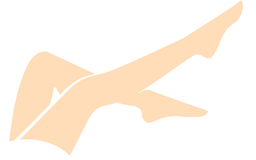Adobe Photoshop Elements 2024 24 3 0 279-m0nkrus
_/ _/ _/_/ _/_/ _/ _/ _/_/_/ _/ _/ _/_/
_/ _/_/ _/ _/ _/ _/ _/ _/ _/ _/ _/ _/ _/ _/
_/ _/ _/ _/ _/ _/ _/ _/_/ _/_/_/ _/ _/ _/_/
_/ _/ _/ _/ _/ _/ _/ _/ _/ _/ _/ _/ _/
_/ _/ _/_/ _/ _/ _/ _/ _/ _/ _/_/ _/_/
Adobe Photoshop Elements 2024 (v24.3) Multilingual
(C)
www.adobe.com
SUPPLiER.......: m0nkrus RELEASE DATE....: 06/22/24
CREATiON.......: m0nkrus RELEASE TYPE....: Full Distr
TESTER.........: m0nkrus PROTECTiON......: Cracked
... RELEASE iNFORMATiON ...
Adobe Photoshop Elements 2024 (v24.3) Multilingual contains
English, Russian, Chinese std, Chines trad, Czech, Dutch, French,
German, Italian, Japanese, Korean, Polish, Spanish, Swedish
versions of Adobe Photoshop Elements 2024 for 64bit(x64).
... iNSTALL iNFO ...
1.) Install the Adobe Photoshop Elements 2024 (use autoplay.exe).
2.) Enjoy!
Note: If you encounter any issues with a previous installation / crack,
please uninstall Adobe Photoshop Elements 2024 and delete those folders:
C:\Program Files (x86)\Common Files\Adobe\SLCache
C:\ProgramData\Adobe\SLStore
... FOR RUSSiANS ...
, NNM-Club
!
NNM-Club .
!
http://www.monkrus.ws/p/nnm-club.html
... CONTACT iNFO ...
Site: WWW.MONKRUS.WS
E-mail: MONKRUS@GMAIL.COM
... F A Q ...
Q: What are the risks of integrating the Russian interface from the old
version into the distribution?
A: Yes, nothing special. If you select the Russian interface, some interface
elements will not be translated and will be displayed in English. Or not be
displayed at all...
Q: I can't click the "e;Continue"e; button because the contents of the window do
not fit in the window itself, and the button is out of view. What to do?
A: This occasionally happens on crookedly configured OS. The keyboard has a
TAB key. Click it to the desired menu item.
Q: The installation was not completed due to an incomprehensible error. What
to do?
A: Familiarize yourself with the decoding of error codes.
https://tinyurl.com/adobeccinstallerlog
Also, I recommend to study the installation log. It is located at
C:\Program Files (x86)\Common Files\Adobe\Installers\Install.log. Perhaps
here you will get more detailed information about the problem and how to
fix it.
Q: I have a problem at the initial stage of the installation, not described
above. Can you suggest something?
A: Try to replace the Set-up.exe file used in the distribution kit with the
one downloaded from : https://tinyurl.com/Fix1MetaTagFix
Q: What about medicines for this version of the program?
A: According to the method of the PainteR hacker, two patched amtlib.dll files
were released. The cured files are built into the installer by me, so you do
not need to do anything special for curing. Just in case, the original files
are saved under the name amtlib.dll.bak. To restore the original files,
remove the .bak extension from them and replace the existing patched files
with them.
Q: When starting the program, errors appear, one of which is related to the IPP
libraries, and the second has the number 0xc0000142. What to do?
A: I don't know what to do. If I was able to "e;remove"e; the error with the IPP
libraries by slipping a number of libraries into the program, then I don't
know what to do with 0xc0000142. In Photoshop, an error with a similar
number makes it clear that the processor does not support the SSE 4.2
instruction set. But my processor supports similar technology. Perhaps the
Adobe people simply did not update the system requirements for this version.
The only way out is to "e;roll back"e; to version 24.0.
Q: When I open the program, the "e;Sign in required"e; window appears. What to do?
A: Alas, the method of treatment applied to the program does not complete this
for authorization. There are two options for solving the problem.
First: close the window with a cross and calmly continue to work. True, you
will have to perform this procedure every time you start the program.
Second: you need to authorize on the Adobe server with your ID by clicking
the Sign in button in this window. As long as you are logged in, the window
will not disturb you.
Q: Why, when I look at the version number of the program, do I see 24.0 and not
24.2?
A: Please address this question to the developers. I don't know why they don't
list the version number correctly. But the build is indicated in
parentheses, which includes, among other things, the release date. Namely
Namely 20240531.Git.master.e2ec2d0. That is, the release was released by
Adobe on May 31, 2024. Focus on this number.
Q: When I open the program, I get the error "e;Adobe Creative Cloud, needed to
resolve the problem, is missing or damaged..."e;. What to do?
A: You still have "e;tails"e; in your system from previous installations of Adobe
Creative Cloud components. They must be removed. To do this, use the Adobe
Creative Cloud Cleaner Tool . As the component to be removed, select All
first, and then Adobe Creative Cloud Desktop. After that, reinstall the
failed program. Such cleaning with reinstallation will not damage
previously installed programs.
... CHECKSUMS ...
Adobe.Photoshop.Elements.2024.u2.Multilingual.iso
Image size: 4.23 GB (4,552,796,160 bytes)
SFV image sum: 20E39ADA
MD5 image sum: 1FFF7772202A91A84A403FA0B45EEC34
SHA1 image sum: FF5B0DC289A112063499A21892AC948C7C2405AE
... CHANGES ...
- The assembly was created based on the standalone Adobe installer version
6.2.0.554, which is not available to the general public.
- The Adobe Desktop Common module, which is required to be installed by the
original installer, has been removed from the installer, with the exception of
the required minimum.
- The Adobe Creative Cloud module, which is required to be installed by the
original installer, has been completely removed from the installer.
- The installer provides a choice of installation path and program interface
language, as well as the ability to launch the program immediately after
installation is complete.
- The ability to install programs with Chinese and Korean interfaces, blocked by
the developers, has been unlocked.
- Added the ability to install a program with a Russian interface, which was
excluded by the developers (borrowed from Photoshop Elements 2020).
- Updated the main module of Adobe Photoshop Elements to version 24.3.0.279.
- Updated the main module of Adobe Elements Organizer to version 24.3.0.279.
- Updated the Adobe Photoshop Elements Welcome Screen helper module to version
24.2.0.266.
- Updated the Adobe Camera Raw helper to version 16.3.1.159.
- Added Adobe Photoshop Elements Add-on Utilities auxiliary module version
24.0.34.
- The program has already been treated. Can be used immediately after
installation.