TLoZ - Echoes of Wisdom [FitGirl Repack]
The people of Hyrule are being stolen away by strange rifts that have appeared, and with a certain swordsman among those missing, it’s up to Princess Zelda to save her kingdom.
Team up with the mysterious fairy, Tri, and use the power of the Tri Rod to learn how to create echoes, imitations of things found in the environment. You can then recreate those echoes whenever you like to solve puzzles and defeat enemies.
Create echoes like water blocks to reach new heights, make bridges out of old beds, throw rocks at foes, or find your own creative combination of echoes to do things your way. You can even create echoes of monsters to fight at your side in combat!
Release date: Monday 30th November -0001
Genre: Adventure
Repack Features
Based on P2P v1.0.1 Switch release: 5.6 GB
Ryujinx (v1.1.1397.0, September 22, 2024, 48 MB) and Suyu (v0.0.3, April 10, 2024, 32 MB) Switch emulators are included and preconfigured
Switch Firmware v18.0.0 (324 MB) added as a requirement for both emulators
To boost performance on Ryu emu, disable the V-sync option either before boot up or while playing to see the FPS difference. (Screen tearing may happen, so beware)
To boost performance on Suyu emu, as soon as you get into the game press ‘Ctrl + U& to remove fps lock and subsequently unlock more FPS. (You can see the unlocked status next to your FPS counter)
Test both emus and use the one which performs better on your system
100% Lossless, but NOT MD5 Perfect: encryption was removed for better repack size
NOTHING ripped, NOTHING re-encoded
Smaller archive size (compressed from cumulative 5.7 to 3 GB)
Installation takes one minute
After-install integrity check so you could make sure that everything installed properly
HDD space after installation: 8.4 GB
Language can be changed in emulators& settings
At least 2 GB of free RAM (inc. virtual) required for installing this repack
----------------------------------------
How to play with Suyu on Windows 7?
Run “KexSetup_x64Rel.exe” from “_Windows 7 Fix” folder and install that extension
Open “suyu.exe” file properties in Explorer, then “VxKex” tab
Check “Enable VxKex for this program” and “Report a different version of Windows, Windows 10” checkboxes, Apply, OK
Run the emulator as usual
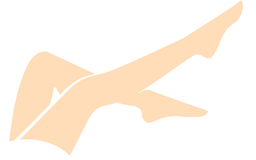

![TLoZ - Echoes of Wisdom [FitGirl Repack] thumb](https://cdns86.hqcollect.is/uploads/sources/thumbs_100/9/7/9ae2b30e4bec04fc2d0d7994bcd9188476186601-large.jpg?a=0)