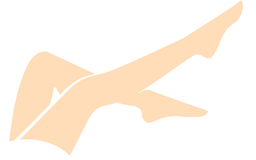Adobe Illustrator 2024 28 1 0 141-m0nkrus
_/ _/ _/_/ _/_/ _/ _/ _/_/_/ _/ _/ _/_/
_/ _/_/ _/ _/ _/ _/ _/ _/ _/ _/ _/ _/ _/ _/
_/ _/ _/ _/ _/ _/ _/ _/_/ _/_/_/ _/ _/ _/_/
_/ _/ _/ _/ _/ _/ _/ _/ _/ _/ _/ _/ _/
_/ _/ _/_/ _/ _/ _/ _/ _/ _/ _/_/ _/_/
Adobe Illustrator 2024 (v28.1) Multilingual
(C)
www.adobe.com
SUPPLiER.......: m0nkrus RELEASE DATE....: 12/13/23
CREATiON.......: m0nkrus RELEASE TYPE....: Full Distr
TESTER.........: m0nkrus PROTECTiON......: Cracked
... RELEASE iNFORMATiON ...
Adobe Illustrator 2024 (v28.1) Multilingual contains
Chinese std, Chinese trad, Czech, Danish, Dutch, English
(International), English (North America), English with
Arabic support, English with Hebrew support, French,
French (Canada), French (Morocco), German, Hungarian,
Italian, Japanese, Korean, Polish, Portuguese (Brazil),
Russian, Spanish, Spanish (Mexico), Swedish, Turkish
and Ukrainian versions of Adobe Illustrator 2024 for 64bit(x64).
... iNSTALL iNFO ...
1.) Install the Adobe Illustrator 2024 (use autoplay.exe).
2.) Enjoy!
Note: If you encounter any issues with a previous installation / crack,
please uninstall Adobe Illustrator 2024 and delete those folders:
C:\Program Files (x86)\Common Files\Adobe\SLCache
C:\ProgramData\Adobe\SLStore
... FOR RUSSiANS ...
, NNM-Club
!
NNM-Club .
!
http://www.monkrus.ws/p/nnm-club.html
... CONTACT iNFO ...
Site: WWW.MONKRUS.WS
E-mail: MONKRUS@GMAIL.COM
... F A Q ...
Q: I can't click the "e;Continue"e; button because the contents of the window do
not fit in the window itself, and the button is out of view. What to do?
A: This occasionally happens on crookedly configured OS. The keyboard has a
TAB key. Click it to the desired menu item.
Q: The installation was not completed due to an incomprehensible error. What to
do?
A: Familiarize yourself with the decoding of error codes. Also, I recommend to
study the installation log. https://tinyurl.com/adobeccinstallerlog It is
located at C:\Program Files (x86)\Common Files\Adobe\Installers\Install.log
Perhaps here you will get more detailed information about the problem and
how to fix it.
Q: I have a glitch at the initial stage of the installation, not described
above. Can you suggest something?
A: Try to replace the Set-up.exe file used in the distribution kit with the
one downloaded from : https://tinyurl.com/Fix1MetaTagFix
Q: What about medicines for this version of the program?
A: A patched Illustrator.exe file was released using the uncia method. The
cured file is built into the installer by me, so you do not need to do
anything special for curing. Just in case, the original file is saved under
the name Illustrator.exe.bak. To restore the original file, remove the .bak
extension from it and replace the existing patched file with it.
Q: When I open the program, I get the error "e;Adobe Creative Cloud, needed to
resolve the problem, is missing or damaged..."e;. What to do?
A: You still have "e;tails"e; in your system from previous installations of Adobe
Creative Cloud components. They must be removed. To do this, use the Adobe
Creative Cloud Cleaner Tool . As the component to be removed, select All
first, and then Adobe Creative Cloud Desktop. After that, reinstall the
failed program. Such cleaning with reinstallation will not damage
previously installed programs.
Q: When I launch the program, I get a pop-up notification that the trial period
is about to end. What to do?
A: If you are in Russia, then this cannot be. But outside of it... At the
moment, the medicine used in the assembly, at the level of the standard
Windows Firewall (Defender), blocks a number of IP addresses, which are used
to check the license. But keep in mind that if you are using a firewall
other than the regular one, and it ignores the connection rules specified in
this regular firewall, then solve your problem yourself. In particular, you
can use this third-party firewall to block Illustrator.exe from accessing
the network or Run IllustratorFix.cmd as an Administrator.
Q: For a long time everything was fine, but suddenly a pop-up notification
began to appear about the imminent end of the trial period. What's wrong?
A: As it was written in the previous paragraph of the FAQ, in order to solve
this problem, a mechanism is built into the medicine that blocks access to a
number of IP addresses. Alas, the list of these addresses occasionally
changes. But we can dynamically correct it! Just run the ..\Adobe 2023
\packages\setup.exe file from the distribution and wait for the message
"e;Cracking pop-up window complete. Enjoy!"e;. The list of blocked IP addresses
is updated and the pop-up notification will stop bothering you.
Q: What needs to be done to make it possible to work with cloud storage,
libraries and other online services?
A: To do this, you need to connect to the Adobe server with your ID by
selecting "e;Help-> Sign In"e; in the program menu and passing authorization. I
strongly recommend that you close the window in which you will be prompted
to run a trial version with a cross! After restarting the program, online
services will become available.
... Checksums ...
Adobe.Illustrator.2024.u1.Multilingual.iso
Image size: 3.09 GB (3,320,844,288 bytes)
SFV image sum: F92C8250
MD5 image sum: A6242F3431AD2CB64CC24F8FBC4190FE
SHA1 image sum: F2B13CC168079FD22FE703B52103ED698C767F93