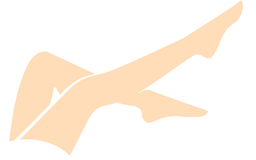Adobe Lightroom Classic 13 0 2-m0nkrus
_/ _/ _/_/ _/_/ _/ _/ _/_/_/ _/ _/ _/_/
_/ _/_/ _/ _/ _/ _/ _/ _/ _/ _/ _/ _/ _/ _/
_/ _/ _/ _/ _/ _/ _/ _/_/ _/_/_/ _/ _/ _/_/
_/ _/ _/ _/ _/ _/ _/ _/ _/ _/ _/ _/ _/
_/ _/ _/_/ _/ _/ _/ _/ _/ _/ _/_/ _/_/
Adobe Lightroom Classic v13.0.2 Multilingual
(C)
www.adobe.com
SUPPLiER.......: m0nkrus RELEASE DATE....: 12/01/23
CREATiON.......: m0nkrus RELEASE TYPE....: Full Distr
TESTER.........: m0nkrus PROTECTiON......: Cracked
... RELEASE iNFORMATiON ...
Adobe Lightroom Classic v13.0.2 Multilingual contains Dutch,
Chinese std, Chinese trad, English (North America), French,
German, Italian, Japanese, Korean, Portuguese (Brazil),
Russian, Spanish, Swedish and Thai versions
of Adobe Lightroom Classic for 64bit(x64).
... iNSTALL iNFO ...
1.) Install the Adobe Lightroom Classic (use autoplay.exe).
2.) Enjoy!
Note: If you encounter any issues with a previous installation / crack,
please uninstall Adobe Lightroom Classic and delete those folders:
C:\Program Files (x86)\Common Files\Adobe\SLCache
C:\ProgramData\Adobe\SLStore
... FOR RUSSiANS ...
, NNM-Club
!
NNM-Club .
!
http://www.monkrus.ws/p/nnm-club.html
... CONTACT iNFO ...
Site: WWW.MONKRUS.WS
E-mail: MONKRUS@GMAIL.COM
... F A Q ...
Q: I can't click the "e;Continue"e; button because the contents of the window do
not fit in the window itself, and the button is out of view. What to do?
A: This occasionally happens on crookedly tuned OS. Use the TAB key. Click it
to the desired menu item.
Q: The installation was not completed due to an incomprehensible error. What to
do?
A: Familiarize yourself with the decoding of error codes. Also, I recommend to
study the installation log. https://tinyurl.com/adobeccinstallerlog It is
located at C:\Program Files (x86)\Common Files\Adobe\Installers\Install.log
Perhaps here you will get more detailed information about the problem and
how to fix it.
Q: I have a plug at the initial stage of the installation, not described above.
Can you suggest something?
A: Try to replace the Set-up.exe file used in the distribution kit with the one
downloaded from : https://tinyurl.com/Fix1MetaTagFix
Q: What about medicines for this version of the program?
A: Patched Lightroom.exe and substrate.dll files were released using the cppasm
hacker method. The cured files are built into the installer by me, so you do
not need to do anything special for curing. Just in case, the original files
are saved under the names Lightroom.exe.bak and substrate.dll.bak. To
restore the original files, remove the .bak extension from them and replace
the existing patched files with them.
Q: What about disabling spyware?
A: The spy modules Log Transport Application (LogTransport2.exe) and CRLog
Transport Application (CRLogTransport.exe) are disabled. The files that
initialize them have been renamed to LogTransport2.exe.bak and
CRLogTransport.exe.bak, respectively. If you suddenly have a desire to
restore their performance, just remove the .bak extension from them.
Anticipating the question of some users why, they say, the same
AdobeIPCBroker.exe is not blocked, I want to say that some of the online
services will not work without it.
Q: When I open the program, I get the error "e;Adobe Creative Cloud, needed to
resolve the problem, is missing or damaged..."e;. What to do?
A: You still have "e;tails"e; in your system from previous installations of Adobe
Creative Cloud components. They must be removed. To do this, use the Adobe
Creative Cloud Cleaner Tool . As the component to be removed, select All
first, and then Adobe Creative Cloud Desktop. After that, reinstall the
failed program. Such cleaning with reinstallation will not damage
previously installed programs.
Q: No matter what, I get a pop-up notification about the imminent end of the
trial period. What to do?
A: If you in Russia, then this cannot be. But outside of it ... At the moment,
the medicine used in the assembly is not always able to fix this problem.
But you can add a rule to Windows Firewall to block Lightroom.exe from
accessing the Internet. This method 100% solves the problem. Run
LightroomFix.cmd as an Administrator.
Q: For a long time everything was fine, but suddenly a pop-up notification
began to appear about the imminent end of the trial period. What's wrong?
A: As it was written in the previous paragraph of the FAQ, in order to solve
this problem, a mechanism is built into the medicine that blocks access to a
number of IP addresses. Alas, the list of these addresses occasionally
changes. But we can dynamically correct it! Just run the ..\Adobe 2023
\packages\setup.exe file from the distribution and wait for the message
"e;Cracking pop-up window complete. Enjoy!"e;. The list of blocked IP addresses
is updated and the pop-up notification will stop bothering you.
Q: The "e;Map"e; module is inactive. Can it be run somehow?
A: Yes, To do this, you need to connect to the Adobe server with your ID by
selecting "e;Help-> Sign In"e; in the program menu and passing authorization. I
strongly recommend that you close the window in which you will be prompted
to run a trial version with a cross! After the reboot, the "e;Maps"e; module
will work.
... Checksums ...
Adobe.Lightroom.Classic.v13.0.2.Multilingual.iso
Image size: 1.89 GB (2,035,496,960 bytes)
SFV image sum: EE72885C
MD5 image sum: 26F7F366F09DD7646EAA8BEE26C390B8
SHA1 image sum: 4EF67911D286E1F7DD71B374EE565230FEEF99E8