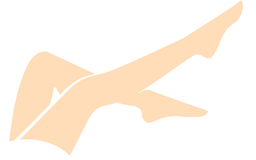DS SolidWorks 2023 SP5 0 Premium-SSQ
Year/Date of Issue : 2023
Version : 2023 SP5.0
Developer : DS SW Corporation
Developer's website : www.solidworks.com/
Bit depth : 64bit
Interface language : Multilingual (Russian present)
crack : Present
System requirements : Windows 10/11 x64
Description : SolidWorks is a system of computer-aided design, engineering analysis and preparation for production of products of any complexity and purpose.
SolidWorks is the core of an integrated enterprise automation suite that supports the product life cycle in accordance with the concept of CALS technologies, including bidirectional data exchange with other Windows applications and the creation of interactive documentation.
Depending on the class of tasks being solved, customers are offered three basic system configurations:
SolidWorks, SolidWorks Professional SolidWorks Premium.
The developer of SolidWorks CAD is SolidWorks Corp. (USA), an independent division of Dassault Systemes (France), a world leader in the field of high-tech software.
Developments SolidWorks Corp. are characterized by high levels of quality, reliability and productivity, which, combined with qualified support, makes SolidWorks the best solution for the industry.
SolidWorks' comprehensive solutions are based on advanced hybrid parametric modeling technologies and a wide range of specialized modules.
00. Before installation, block the outgoing Internet access by means of Windows
Firewall or cord plug. Check .NET Framework 3.5 and 4.0 are installed. If
.NET Framework 3.5 (including 2.0) is not installed, go to
"e;Control Panel"e; -> "e;Programs and Features"e; -> "e;Turn Windows features on or off"e; ->
-> select "e;.NET Framework 3.5 (including 2.0)"e;
000. Uninstall (if exist) SolidWorks_Flexnet_Server from SW2020 SSQ's release!
To do it run as Administrator SolidWorks_Flexnet_Server\server_remove.bat
and wait until service "e;SolidWorks Flexnet Server"e; will be removed
After that delete SolidWorks_Flexnet_Server folder from computer
1. Run "e;sw2023_network_serials_licensing.reg"e; and confirm to add info
into Windows Registry
2. Copy folder "e;SolidWorks_Flexnet_Server"e; to C: , run as Administrator
"e;SolidWorks_Flexnet_Server\server_install.bat"e; and wait until new service
"e;SolidWorks Flexnet Server"e; will be install and started
3. Install SolidWorks 2023 (including PDM Client if required).
DO NOT install SolidNetwork License Server (SNL)!
When asked of License Server definition input: 25734@localhost
3.1 If the System Check Warning window appears, ignore it (click Next to continue)
3.2 If the warning "e;SolidWorks Serial number was not found in activation database"e;
appears, ignore it (click OK to continue)
3.3 If the full list of SW products to install is not visible,
click "e;Select different package"e; and tick option
"e;Select products not included in this package"e;
3.4 Select SW products to be installed
3.5 If the "e;The Installation Manager was unable to determine the current subscription
expiration date. Would you like to reactivate your license to update this information?"e;
appears, press No and press Yes in "e;Do you want to do it later?"e; prompt.
4. After end of setup overwrite original SolidWorks 2023 program folders (if exist)
with cracked ones from folder "e;Program Files\SOLIDWORKS Corp"e; and "e;Program Files (x86)"e;
Folders to be replaced from "e;Program Files\SOLIDWORKS Corp"e; (at setup by default):
C:\Program Files\SOLIDWORKS Corp\eDrawings
C:\Program Files\SOLIDWORKS Corp\SOLIDWORKS
C:\Program Files\SOLIDWORKS Corp\SOLIDWORKS CAM
C:\Program Files\SOLIDWORKS Corp\SOLIDWORKS Composer
C:\Program Files\SOLIDWORKS Corp\SOLIDWORKS Electrical
C:\Program Files\SOLIDWORKS Corp\SOLIDWORKS Explorer
C:\Program Files\SOLIDWORKS Corp\SOLIDWORKS Flow Simulation
C:\Program Files\SOLIDWORKS Corp\SOLIDWORKS Inspection
C:\Program Files\SOLIDWORKS Corp\SOLIDWORKS Manage Client
C:\Program Files\SOLIDWORKS Corp\SOLIDWORKS PCB
C:\Program Files\SOLIDWORKS Corp\SOLIDWORKS PDM
C:\Program Files\SOLIDWORKS Corp\SOLIDWORKS Plastics
C:\Program Files\SOLIDWORKS Corp\SOLIDWORKS Visualize
C:\Program Files\SOLIDWORKS Corp\SOLIDWORKS Visualize Boost
Folders to be replaced from "e;Program Files (x86)"e; (at setup by default):
C:\Program Files (x86)\SOLIDWORKS PDM
5. Run "e;SolidSQUADLoaderEnabler.reg"e; and confirm to add info
into Windows Registry
6. REBOOT COMPUTER!
7. Run SolidWorks > Help > SolidNetWork License Manager > License Order
Use the "e;Move Up"e; and "e;Move Down"e; buttons to position Premium products with
the same name higher than Professional and Standard products
Click "e;Apply"e; to save the settings
Click "e;OK"e; to close the SolidNetWork License Manager
8. Enjoy
NOTE:
Since SW2019 network licensing crack uses other serial numbers than the previous (SW2010-2018)
versions then if you installed SW2023 on one same computer with SW2010-2018 you need to:
For SW2017-2018 reactivate them by running the corresponding SSQ's SW2017-2018 Activator (run
SSQ's SW2017-2018 Activator, select proper SW version and click "e;Activate Licenses"e;)
For SW2010-2016 replace original SolidWorks 2010-2016 program folders (if exist)
with cracked ones from folder "e;Program Files\SOLIDWORKS Corp"e; and "e;Program Files (x86)"e;
Folders to be replaced from "e;Program Files\SOLIDWORKS Corp"e; (at setup by default):
C:\Program Files\SOLIDWORKS Corp\eDrawings
C:\Program Files\SOLIDWORKS Corp\SOLIDWORKS
C:\Program Files\SOLIDWORKS Corp\SOLIDWORKS CAM
C:\Program Files\SOLIDWORKS Corp\SOLIDWORKS Composer
C:\Program Files\SOLIDWORKS Corp\SOLIDWORKS Electrical
C:\Program Files\SOLIDWORKS Corp\SOLIDWORKS Explorer
C:\Program Files\SOLIDWORKS Corp\SOLIDWORKS Flow Simulation
C:\Program Files\SOLIDWORKS Corp\SOLIDWORKS Inspection
C:\Program Files\SOLIDWORKS Corp\SOLIDWORKS Manage Client
C:\Program Files\SOLIDWORKS Corp\SOLIDWORKS PCB
C:\Program Files\SOLIDWORKS Corp\SOLIDWORKS PDM
C:\Program Files\SOLIDWORKS Corp\SOLIDWORKS Plastics
C:\Program Files\SOLIDWORKS Corp\SOLIDWORKS Visualize
C:\Program Files\SOLIDWORKS Corp\SOLIDWORKS Visualize Boost
Folders to be replaced from "e;Program Files (x86)"e; (at setup by default):
C:\Program Files (x86)\SOLIDWORKS PDM