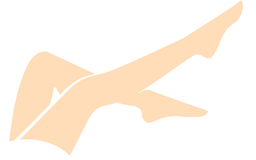FileZilla Professional v3.65.1 - Win / Linux / macOS (Aetherx)
=============================================================================
Application ............... FileZilla Pro v3.65.1
Torrent Release ........... 09.02.2023
App Release ............... 08.01.2023
Official Page ............. https://filezilla-project.org/filezilla_pro.php
=============================================================================
Transfer files from your computer via FTP / SFTP / FTPS and Cloud Services:
Amazon S3
Backblaze B2
Box
Dropbox
Google Cloud
Google Drive
Microsoft Azure
OneDrive
OneDrive for Business
SharePoint
OpenStack Swift
WebDAV
=============================================================================
INSTALLATION [WINDOWS]:
This release includes numerous versions depending on your operating
system.
FileZilla\MacOS
FileZilla\Linux
FileZilla\Windows
[x] Go to the proper operating system folder and execute the installer
[x] Press "e;SKIP"e; if you get the license dialog and close FileZilla Pro.
[x] Copy the "e;msimg32.dll"e; file from one of the following locations in
the downloaded torrent depending on if you're running 32 or 64-bit
Windows:
-> "e;FileZilla\Windows\License\x64\msimg32.dll"e; 64-bit
-> "e;FileZilla\Windows\License\x86\msimg32.dll"e; 32-bit
[x] Paste the copied msimg32.dll file to the install location of
FileZilla at:
-> "e;C:\Program Files\FileZilla Pro"e;
-> %ProgramFiles%\FileZilla Pro
[x] Launch FileZilla and you should have a fully operating version of
FileZilla Pro.
=============================================================================
INSTALLATION [LINUX]:
[x] Depending on which version you need, open ONE of the two files
in the following location "e;FileZilla\Linux\"e;
-> i686 FileZilla_Pro_3.65.1_i686-linux-gnu.tar.xz
-> x86/x64 FileZilla_Pro_3.65.1_x86_64-linux-gnu.tar.xz
[x] Extract the tar.xz to a folder on your computer:
-> /home/username/Apps/
[x] Launch FileZilla executable in "e;FileZilla3/bin/filezilla"e; or in terminal, type:
cd FileZilla3/bin
./filezilla
[x] Create a desktop shortcut by executing the command:
-> cp /home/username/Apps/FileZilla3/share/applications/filezilla.desktop $HOME/Desktop
[x] Open filezilla.desktop in a text editor.
Adjust the paths for "e;Exec"e; and "e;Icon"e; to point to where you
extracted FileZilla.
[x] Set the desktop shortcut to be executable:
sudo chmod a+x ~/Desktop/filezilla.desktop
[x] After saving your changes, go to your Desktop, find the
filezilla.desktop shortcut, right click, select "e;Allow Launching"e;.
[ See Attached Screenshots ]
The shortcut should now have the FileZilla icon.
[x] Double-click to launch.
=============================================================================
PORTABLE VERSION [WINDOWS]:
This release includes a fully extracted version of FileZilla for Windows
users at:
-> "e;FileZilla\Windows\FileZilla_Pro_3.65.1_win64.zip"e;
-> "e;FileZilla\Windows\FileZilla_Pro_3.65.1_win32.zip"e;