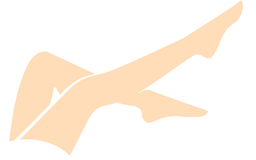Font Awesome Pro v6.4.0 (Aetherx)
=============================================================================
Application ............... Font Awesome Professional v6.4.0
Torrent Release ........... 07.07.2023
App Release ............... 03.21.2023
Official Page ............. https://fontawesome.com/
=============================================================================
Font Awesome is a font and icon toolkit based on CSS and Less. As of
2023, Font Awesome was used by 30% of sites that use third-party
font scripts, placing Font Awesome in second place after Google Fonts.
Font Awesome Sharp Light has arrived! It's perfect for when you need to
add a breezy, light touch of modern elegance. Read the announcement and
see what's new in the 6.4.0 release.
v6.4.0 Includes:
[x] 26,107 Pro Icons
[x] 2,020 Free Icons
[x] 68 Categories
[x] Introducing Font Awesome Sharp Light!
[x] 3,000+ icons in an elegant new style: Sharp Light
[x] Sharp Solid and Sharp Regular are already available
for use. Sharp Thin and Sharp Duotone are coming soon!
[x] Icons are all built on the same 16px grid as existing Font Awesome Classic icons.
[x] Unearthed a new dinosaur icon.
[x] Saved the planet with a new bin-recycle icon.
[x] Reduced, reused, and recycled a new jug-bottle icon.
[x] Added to our file collection with new file-doc and file-zip icons.
[x] Added a new gear-complex icon, along with a gear-code icon.
[x] Rounded up a new sponsored grid-round icon and variants.
[x] Exchanged a new sponsored chf-sign icon.
[x] Donned a new sponsored hat-beach icon.
[x] Batch of new sponsored icons, including
-> arrow-progress
-> bag-seedling
-> bin-bottles-recycle
-> calendar-users
-> chart-line-up-down
-> chart-mixed-up-circle-currency
-> circles-overlap
-> cloud-binary
-> conveyor-belt-arm
-> display-chart-up-circle-currency
-> flask-gear, gear-complex-code
-> laptop-binary
-> lightbulb-gear
-> person-running-fast
-> right-left-large
-> and user-group-simple
[x] For a full list of icons, visit:
-> https://fontawesome.com/icons
=============================================================================
INSTALLATION:
Font Awesome is not your average software that you can just install
and run. Most people seeking out Font Awesome, know what they need it
for and will know how to install it into their project.
However, a few ideas have been provided below on what you can use
Font Awesome for:
[x] Obsidian.md Folder / Note icons
[x] Integrate Font Awesome into your custom website
[x] Icons for your own documents and images
[x] Avada Website Builder / Wordpress
If you wish to install them onto your computer and use them just as
you would any other font; open one of the provided files:
[x] Font Awesome 6 Brands-Regular-400.otf
[x] Font Awesome 6 Duotone-Solid-900.otf
[x] Font Awesome 6 Pro-Light-300.otf
[x] Font Awesome 6 Pro-Regular-400.otf
[x] Font Awesome 6 Pro-Solid-900.otf
[x] Font Awesome 6 Pro-Thin-100.otf
[x] Font Awesome 6 Sharp-Light-300.otf
[x] Font Awesome 6 Sharp-Regular-400.otf
[x] Font Awesome 6 Sharp-Solid-900.otf
Package also includes Font Awesome web icons which come in svg, ttf,
woff2, sprites, etc.