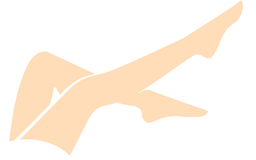TechSmith Camtasia Studio 2022 0 4 39133-REPACK me
ÛÛÛÛÛÛÛÛÛ ÛÛÛÛÛÛÛÛ ÛÛÛÛÛÛÛÛÛ ÛÛÛÛ ÛÛÛÛÛÛÛ ÛÛÛ ÛÛÛ
ÛÛÛ ÛÛÛ ÛÛÛ ÛÛÛ ÛÛÛ ÛÛÛÛÛÛ ÛÛ ÛÛÛ ÛÛÛ ÛÛÛÛÛÛÛÛÛÛÛÛ ÛÛÛÛÛÛÛ
ÛÛÛÛÛÛÛÛÛ ÛÛÛÛÛÛÛ ÛÛÛÛÛÛÛÛÛ ÛÛ ÛÛ ÛÛ ÛÛÛÛÛ ÛÛ ÛÛ ÛÛÛ ÛÛ °ÛÛÛ
ÛÛÛ ÛÛÛ ÛÛÛ ÛÛÛ ÛÛÛÛÛÛÛÛ ÛÛ ÛÛÛ ÛÛÛ ÛÛ ÛÛ ÛÛÛ ÛÛÛ²
ÛÛÛ ÛÛÛ ÛÛÛÛÛÛÛÛ ÛÛÛ ÛÛÛ ÛÛÛ ÛÛÛÛÛÛÛ ÛÛÛ ÛÛÛ ÛÛÛ ÛÛ ÛÛ ÛÛÛ ÛÛÛÛÛÛ²
SILENT MODE... shh!
TechSmith.Camtasia.Studio.2022.0.4.39133-REPACK.me
TechSmith Camtasia is a powerful utility for recording screen images into video
files of various formats, it has the ability to edit video, there are built-in
Macromedia Flash (SWF) and video players. Camtasia captures the actions and
sounds of any part of Windows systems and saves it to an AVI standard file. The
video made with the help of the program can be exported to one of the formats
supported by the program - AVI, SWF, FLV, MOV, WMV, RM, GIF, CAMV. In addition,
based on any video, an executable exe file can be compiled, which will contain a
built-in player. Camtasia Studio allows you to apply a range of effects, can
work with individual frames, makes it easy to record, edit and publish high-
quality, compressed video for training, education, distance learning, technical
support solutions, product demonstrations.
General information:
Type: installation
Languages: english
Activation: DrZero
Command line options:
Silent installation: /S
Select installation location: /D=PATH
The /D=PATH parameter should be the last one
. For example: Camtasia.2022.v22.0.4.39133.exe /S /D=C:\MyProgram
System requirements:
Windows 10, 11 (64-bit)
Assembly author: KpoJIuK
Enjoy :)