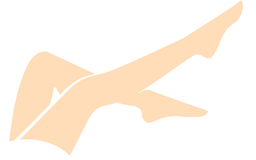Adobe Photoshop 2021 22 5 1 441-m0nkrus
_/ _/ _/_/ _/_/ _/ _/ _/_/_/ _/ _/ _/_/
_/ _/_/ _/ _/ _/ _/ _/ _/ _/ _/ _/ _/ _/ _/
_/ _/ _/ _/ _/ _/ _/ _/_/ _/_/_/ _/ _/ _/_/
_/ _/ _/ _/ _/ _/ _/ _/ _/ _/ _/ _/ _/
_/ _/ _/_/ _/ _/ _/ _/ _/ _/ _/_/ _/_/
Adobe Photoshop 2021 (v22.5.1) Multilingual
(C)
www.adobe.com
SUPPLiER.......: m0nkrus RELEASE DATE....: 09/16/21
CREATiON.......: m0nkrus RELEASE TYPE....: Full Distr
TESTER.........: m0nkrus PROTECTiON......: Cracked
... RELEASE iNFORMATiON ...
Adobe Photoshop 2021 (v22.5.1) Multilingual contains
Chinese std, Chinese trad, Czech, Danish, Dutch, English
(International), English (North America), English with Arabic
support, English with Hebrew support, Finnish, French, French
(Canada), French (Morocco), German, Hungarian, Italian, Japanese,
Korean, Norwegian, Polish, Portuguese (Brazil), Russian, Spanish,
Spanish (Mexico), Swedish, Turkish and Ukrainian versions
of Adobe Photoshop 2021 for 64bit(x64).
... iNSTALL iNFO ...
1.) Install the Adobe Photoshop 2021 (use autoplay.exe).
2.) Enjoy!
Note: If you encounter any issues with a previous installation / crack,
please uninstall Adobe Photoshop 2021 and delete those folders:
C:\Program Files (x86)\Common Files\Adobe\SLCache
C:\ProgramData\Adobe\SLStore
... CONTACT iNFO ...
Site:
E-mail:
... RELEASE iNFO ...
Adobe Photoshop 2021 (v22.5.1) Multilingual
Published by m0nkrus on September 16, 2021 at 12:09 PM
Anything you can imagine can be created in Adobe Photoshop , one of the best
imaging and graphic design applications. Create and arrange illustrations and
photographs. Develop websites and mobile apps. Edit videos, simulate real-life
paintings, and more. You get everything you need to get creative wherever
inspiration strikes.
Professional Adobe Photoshop tools make daily editing or complete image
conversion easy.Crop, remove objects, retouch and combine photos. Play with
color and effects. Work with unlimited layers and masks. Illustrations,
posters, packaging, banners, websites - all your design projects start with
Adobe Photoshop . Combine photos and text to create completely new images. And
reimagine the art of photography!
Advantages of Adobe Photoshop 2021 :
- Neural Filters
Explore new possibilities for bringing creative ideas to life with updated
filters powered by Adobe Sensei technology. Colorize old black and white
photographs, change facial expressions, or revolutionize portraits.
- Replacement "e;Sky"e;
Quickly select and replace skies in your photos and automatically adjust the
landscape colors to match the new sky. Get the mood you want for your photos,
even if the shooting conditions weren't ideal.
- Learn more directly in the application
With the New Features panel built into the application, you can search and learn
new Photoshop tools, how-to guides, articles and quick steps that will help you
increase your knowledge and reach new heights with Photoshop.
- Improved cloud documents
Access previously saved versions of cloud documents directly in Photoshop. It is
now even easier to preview, mark and restore previous versions of documents.
- Pattern preview
Get an idea of how the design will be embodied as a pattern. You can now
quickly visualize and easily create repeating patterns in real time using the
Pattern Preview feature.
- Other enhancements
Check out all the new features in Photoshop and find out how they can simplify
and speed up your workflow.
What has been changed by the author of the assembly:
- The assembly was created on the basis of the Adobe standalone installer
version 5.5.0.617, which is not available to the general public.
- With the exception of the required minimum, the Adobe Desktop Common module
was cut from the installer, which is installed by the original installer without
fail.
- The Adobe Creative Cloud module is completely cut from the installer, which is
installed by the original installer without fail.
- The installer provides a choice of the installation path and the language of
the program interface, as well as the ability to launch the program immediately
after the installation is complete.
- During installation, a "e;carousel"e; is launched in the installer window,
demonstrating the capabilities of neurofilters.
- In the menu for selecting the interface language of the installed program, a
false indication of support for additional six languages has been corrected.
- Unlocked the ability to install the program on Windows 10 minor versions.
- Updated the main module of Adobe Photoshop to version 22.5.1.441.
- Updated the Adobe Camera Raw plug-in to version 13.4.0.17.
- Updated auxiliary module Adobe CCX Process to version 4.2.8.1.
- Updated helper module Adobe CoreSync updated to version 4.19.0.12.
- Updated auxiliary module Adobe UXP WebView Support updated to version
1.1.0.21.
- Added helper module Adobe CC Library version 3.13.3.4.
- Disabled spyware modules Log Transport Application and CRLog Transport
Application.
- The program has already been treated. The start window (initial screen) is
working. After authorization, you can use cloud storage, libraries and other
online services.
... F A Q iNFO ...
Question: I cannot click the "e;Continue"e; button, because the contents of the window do not fit into the window itself, and the button is out of sight. What to do?
Answer: This sometimes happens on a crookedly configured OS. The keyboard has a TAB key. Click it to the desired menu item.
Question: I have a gag at the initial stage of the installation, not described above. Can you suggest something?
Answer: Try replacing the Set-up.exe file used in the distribution with the one downloaded from here.
Question: When starting the installation, the error "e;SSE 4.2 or later"e; pops up (SSE 4.2 or later). What to do?
Answer: According to Adobe, Photoshop 2021 line requires a processor with support for SSE 4.2 or later. Alas, if your processor does not support this architecture, then this version of Photoshop will not work on your computer. I recommend you roll back to my Photoshop build 22.1.1. There this problem was solved correctly.
Question: The installation did not complete due to an incomprehensible error. What to do?
Answer: Read the explanation of the error codes. Also, I recommend that you study the installation log. It is located in the path C: \ Program Files (x86) \ Common Files \ Adobe \ Installers \ Install.log. Perhaps here you can get more detailed information about the problem and how to fix it.
Question: What about disabling spyware?
Answer: The spy modules Log Transport Application (LogTransport2.exe) and CRLog Transport Application (CRLogTransport.exe) are disabled. The files that initialize them have been renamed to LogTransport2.exe.bak and CRLogTransport.exe.bak, respectively. If you suddenly have a desire to restore their functionality, simply remove the .bak extension from them. Anticipating the question of some users why, they say, the same AdobeIPCBroker.exe is not blocked, I want to say that some online services will not work without it.
Question: What about medications for this version of the program?
Answer: A patched file Photoshop.exe was released using the uncia hacker method. The cured file is built into the installer by me, so you don't need to do anything special for the cure. Just in case, the original file is saved under the name Photoshop.exe.bak. To restore the original file, remove the .bak extension from it and replace the existing patched file with it.
Question: When opening the program, the error "e;Adobe Creative Cloud, needed to resolve the problem, is missing or damaged ..."e; is displayed. What to do?
Answer: You still have "e;tails"e; in your system from previous installations of Adobe Creative Cloud components. They must be removed. To do this, use the Adobe Creative Cloud Cleaner Tool. First select All and then Adobe Creative Cloud Desktop as the component to be removed. Then reinstall the failed program. Such a cleaning with reinstallation will not damage previously installed programs.
Question: What needs to be done to make it possible to work with cloud storage, libraries and other online services?
Answer: To do this, you need to connect to the Adobe server with your ID by selecting "e;Help- Sign In"e; in the program menu and passing the authorization. I strongly recommend that you close the window in which you will be offered to start the trial version with a cross. In this case, in the future, you will not face the problem of annoying many messages about the end of the trial period! After restarting the program, online services will become available.
Question: When I try to log in, I receive a notification that my system or browser does not meet the system requirements. What to do?
Answer: It helped me to solve the problem by installing Microsoft Edge on the Chromium platform and defining it as the default browser.
Question: Neural filters don't work for me. Why?
Answer: If you are denied downloading neurofilters, then delete the folder C: \ Users \ \ AppData \ Roaming \ Adobe \ UXP \ PluginsStorage \ PHSP \ 22 \ Internal \ com.adobe.nfp.gallery \ PluginData. After restarting the program, the filters should start downloading. But then I personally could not break through. I get an error when trying to use any of the filters. Perhaps you need a valid subscription or at least an unspent trial period. Perhaps it's all about the imperfection of the medicine. This may be a temporary glitch on the Adobe server. Maybe something else ... While it is as it is.
Question: I want to have Photoshop with two or more interface languages at once with the possibility of their regular switching. Can this be implemented?
Answer: Initiate the reinstallation of the program in another language directly over the already installed one. After that, it will become available to change the interface language using the standard switch in the "e;Edit- Settings- Interface ...- Interface Language"e; menu (Edit- Preferences- Interface ...- UI Language).