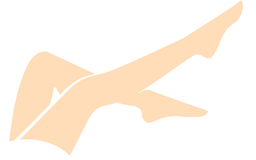MathWorks MATLAB R2020b
MATLAB is a highlevel language and interactive environment that is used by millions of engineers and scientists around the world.
It allows you to explore and visualize ideas and collaborate in various disciplines, including signal and image processing,
communications, management systems and financial engineering.
https://www.mathworks.com/products/matlab.html
To install:
0. Mount iso-file Matlab99R2020b_Win64.iso
1. Run setup.exe from the mounted iso and if you see login/password/signin form in upper left corner in "e;Advanced Options"e; select
setup mode "e;I have a File Installation Key"e;
2. For "e;Enter File Installation Key"e; enter
09806-07443-53955-64350-21751-41297
3. When you will be asked to "e;Select License File"e;. Select "e;license.lic"e; from \crack folder
4. Then select folder where you want Matlab to be installed. When you will be asked to "e;Select products"e;.
Deselect component "e;Matlab Parallel Server"e; and select only components you need.
If you leave all components selected MATLAB will need 32Gb of disk space and longer startup time.
If you select only "e;MATLAB"e;, 3Gb of disk space
Components setup progress may be shown incorrectly (for example allways show 0%) ... just wait.
6. After installation is done copy file "e;libmwlmgrimpl.dll"e; from \crack folder to
"e;\bin\win64\matlab_startup_plugins\lmgrimpl"e;
with overwriting of existing file ( - is where you have installed Matlab)
8. Copy "e;license.lic"e; file from \crack folder to \licenses folder
Alternatively you can just start MATLAB. In that case you will get a popup asking you to select license.
First select "e;Activate manually without the Internet"e; and then in field "e;Enter the full path to your license file,
including the file name select the "e;license.lic"e; file
P.S.
File Installation Key you give to installer actually depend on Matlab edition and type of license you want
For standalone license use license.lic or license_standalone.lic and keys:
For workstation use case (typical configuration) : 09806-07443-53955-64350-21751-41297
For cluster node "e;Matlab Production Server"e; : 40236-45817-26714-51426-39281
For floating license use license_server.lic and keys:
For workstation use case (typical configuration) : 31095-30030-55416-47440-21946-54205
For cluster node "e;Matlab Production Server"e; : 57726-51709-20682-42954-31195