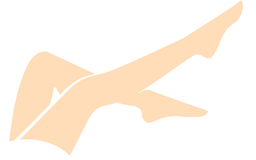MAGIX Vegas Pro 18 0 Build 482 RePack by KpoJIuK
Official site: MAGIX Software
Official site of the builder: repack.me
Interface language: English
Treatment: not required (the installer has already been treated)
System requirements:
• OS: Microsoft Windows 10 (64-bit)
• Processor: 6th Generation Intel Core i5 (or AMD equivalent) or better. The minimum frequency is 2.5 GHz with a minimum of 4 cores. For 4k resolution, 7th Gen Intel Core i7 (or AMD equivalent) or better. The minimum frequency is 3.0 GHz with a minimum of 8 cores.
• RAM: Minimum 8 GB of RAM (16 GB recommended; 32 GB recommended for 4K resolution)
• Free hard disk space: 1.5 GB for program installation; Solid State Drive (SSD) or High Speed RAID for 4K Multimedia
Description: MAGIX Vegas PRO is a professional program for multitrack recording, editing and editing of video and audio streams. The tools included in 'Vegas Pro' enable real-time editing and processing of DV, AVCHD, HDV, SD / HD-SDI and XDCAM ™ formats, fine audio adjustments, surround sound and dual layer DVDs. You can burn Blu-ray discs directly from the timeline to keep your recordings in high quality. Creating standard DVDs with complex videos, subtitles, multilingual menus and adding comments is a breeze.
****************************************************************
Additional Information:
Editing:
• Support for 4K. Vegas Pro fully supports frame sizes up to 4096x4096. The 4K image standard for digital cinema projection is 4096x2160 pixels. This level of resolution gives more detail and flexibility for pancropping. It is ideal for compositing and video effects work, and provides a high quality final result. Vegas Pro also fully supports RED ONE ™ files. You can open and edit .r3d files right on the timeline, just like with any other video file.
• Exquisite lighting effects. Vegas Pro includes over 190 customizable video effects, including a new collection of modern lighting effects. New in version 9 - Glitter, Rays, Defocus, Stardust, Soft Contrast, and • Fill. They allow you to simulate the impact of light from your source, create colored highlights, change the focus of your frame, and that's not all.
• New transition - Gradient Wipe
• Video processing 32-bit floating point. Run in 8-bit mode at speed and then switch to 32-bit floating point for extra precision during final rendering without any level or contrast changes. This mode lets you take advantage of improved color gamut, brighter colors, reduced gradient ranges and posterization for smoother color transitions, light linearity for optically correct compositions, and many other precision improvements.
Workspace:
• Darker color palette. The Vegas Pro interface is enriched with a new color scheme that provides an optically neutral environment for optimized color viewing and increased comfort when working in a darkened editing studio.
• New default layout (layout). Vegas Pro gives you the ability to have multiple default window layouts distributed for different editing tasks. These layouts can be modified and saved for a truly personalized workspace tailored to your work style.
• New in version - placement for audio mixing and color correction.
Capture, import, export:
• Support for gigapixel images. With Vegas Pro, you can pan, scan, crop extremely large images to create an HD resolution cinematic sequence. Vegas Pro also supports freeze-frame video from professional camcorders and still cameras, which stitch multiple photos together to create one big image.
• Open and edit RED ONE ™ files on the timeline.
• Vegas Pro has advanced support for 4K spaces, including support for RED ONE ™ files.
• Capture to MXF from SD / HD-SDI devices
Audio:
• Now you can place and edit audio tracks without reference to frames.
• Multi-channel audio can be added from Trimmer.
****************************************************************
Newest technologies:
AI - Artificial Intelligence
Use AI-assisted editing to efficiently work on the task pool. For example, try the VEGAS Style Transfer tool to apply the style of famous artists such as Picasso or Van Gogh.
Industry-leading GPU hardware acceleration
Take control of GPU acceleration and enjoy maximum stability, fast rendering, and smooth playback streams. VEGAS Pro 18 automatically adjusts the optimal settings to exploit the full potential of the GPU.
Advanced color grading in HDR
VEGAS Pro makes complex color gradations intuitive and flexible. With a unique user-configurable tone line for the Vectorscope and the powerful in-camera logarithmic exposure tool in the Color Scale panel, you have complete control and precision - even in HDR.
More than just media management. VEGAS Prepare.
Get VEGAS Prepare and organize your projects. Create your own media library, sort by subject and date, organize it all into collections and assign search tags to each file. Access your library and collections directly in VEGAS Pro to take full advantage of the organization of your media. Changes in VEGAS Prepare collections are also visible to VEGAS Pro and vice versa.
MAXIMUM ACCURATE AUDIO EDITING. SOUND FORGE Pro 14.
When it comes to audio editing, nothing beats SOUND FORGE Pro 14 with its proven, innovative and dynamic workflow. Edit, restore quality and enhance the sound of your video projects at the highest level. Reduce distortion or remove background noise - run as a continuous circular editing session right from an event in the VEGAS Pro timeline.
****************************************************************
Main characteristics:
• Industry-leading hardware acceleration
• Tools in collaboration with artificial intelligence
• Refined color grading options
• Industry-leading HDR support
• Powerful plug-in management
• Professional audio editing and mastering with SOUND FORGE Pro 14
• Noise suppression tool
• Flicker filter
****************************************************************
What's new in version:
Changes in Update 3
Features
Updated ACES support to version 1.2
Bug Fixes
Fixed Crash when using Style Transfer plugin
Color Curves plugin now handles HDR values properly
Anchor points are now handled properly in the Titles and Text media generator
The directory field in the Organize Layouts dialog now persists properly
Improved functionality for drag-and-drop in the Motion Tracking panel
Open folder button now works properly in the Render Progress window after rendering an image sequence
Fixed a crash while editing the Crop plugin
360 mode is now properly retained when you open a new VEGAS session
Added a new option to deactivate GPU acceleration for the UI when conflicts exist
Hamburger menu configuration dialog will no longer clip options in high DPI environments
Expanded the slider range for the Cookie Cutter plugin
Vimeo upload now works
VideoFX, Media Generators and Transitions plugin windows now retain focus properly
RenderAs dialog sizes properly in high DPI environments
Long load times have been reduced in projects containing a Warp Flow transition
The track buttons in the Motion Tracking panel are now disabled when no region is selected
Changing the opacity of a track on the timeline no longer affects event selection
Performing an undo when the envelope tool is selected no longer causes a crash
Fixed crash when the current user has changed in Windows
View transform selection is now retained between launches of VEGAS
The motion tracking panel no longer causes a crash when selecting an empty event
Fixed a crash the could occur when events are drawn on the timeline
Color grading panel will no longer produce large numbers of undo events
Drawing of the color wheels in the Color Grading panel has been improved
Zoom level in the Video Stabilization plugin is new set properly when loading a project
Fixed problem when reading in some MPEG files with AC-3 audio
Media Effects will no longer be removed from media that is renamed in the Project Media window
Favorites will now properly update in the Explorer window
Improved functionality of GPU detection
Video Stabilization no longer crashes when applied as a Media Effect to a still image
Better handling of the position parameter for some plugins when using the Motion Tracking panel
Fixed issue where some transitions were not able to be added to the timeline
Double clicking on an FX name will now properly add it to a plugin chain with the default preset
Fixed issue where drag-and-drop did not work with compositors on an empty video track
Added support for Quadro and 3000 series Nvidia GPUs in the Driver Update window
Fixed memory error the may occur when using NVENC templates
Fixed crash that can occur when the user is editing clips without trim handles on
Issue with some 3rd party Media Generators causing the Media Generator window not to open has been fixed
HEVC 4:2:0 media will no longer cause a crash
Better support of HEVC 4:2:2 media on Intel processors
****************************************************************
Features of RePack:
General information:
Type: Installation
Languages: english
Activation: R2R
Cut: Sample Project
Command Line Options:
Silent installation of the English version: / S
Select installation location: / D = PATH
The / D = PATH parameter should be specified as the most recent
Example: MAGIX.Vegas.Pro.v18.0.284.exe / S / D = C: \ MyProgram