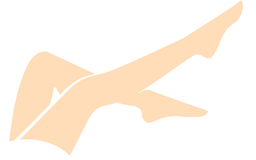Blackmagic Design - DaVinci Resolve Studio 17 Beta 9 [WIN]
Blackmagic Design - DaVinci Resolve Studio 17 Beta 9 [WIN]
Pre-Installation Note:
For those using DaVinci Resolve or DaVinci Resolve Studio on Windows, we strongly recommend uninstalling previous versions
prior to installing 17 Public Beta 5 and higher versions. Going forward, all Fairlight, grading, and editor keyboard firmware
updates will be managed from the DaVinci Control Panels Setup utility.
Important information regarding database management
DaVinci Resolve 17.0 requires a database upgrade from DaVinci Resolve 16.2.7 and previous versions. We strongly recommend that you
back up your existing database (both DiskDB and PostgreSQL) before performing an upgrade.
Read more:
http://www.blackmagicdesign.com/support/readme/e9ba299bf64b4ddda1deeccf193ea763
Up your GPU driver if you found an issue like Frames drops during playback.
What&s New in DaVinci Resolve 17 Beta 9
• Support for project collaboration and remote database connection on the free version of DaVinci Resolve.
• Support for double clicking or dragging effects from the effects library to the viewer to apply.
• Addressed an issue where importing some AAF timelines would take a long time.
• Addressed an issue with incorrect crop composite behavior.
• Addressed an issue with hue shift artifacts when using the HDR tool with Resolve color management.
• Addressed an issue with snapping behavior in the Fairlight timeline in some systems.
• Addressed an issue with incorrect Text+ behavior when using non left-to-right text layouts.
• Addressed an issue where the audio sidechain would sometimes not work correctly.
• Addressed an issue with intermittent audio recording issues with 44.1 KHz input devices on 48KHz timelines when using FlexBus
• Addressed an issue with incorrect audio metering for captures using Blackmagic Design devices.
• Addressed an issue where rendering a comp with Renderer3D on a multi-GPU system would sometimes cause a crash.
• Addressed an issue where pasting clip grade using keyboard shortcut would ignore multiple selected clips.
• Addressed an issue where pasting node grades in the Color page would sometimes not copy the locked state.
• Addressed an issue with gamma shift when using Resolve color management without selecting an output DRT.
• Addressed an issue where disabling a Fusion 3D SubView would sometimes behave incorrectly.
• Addressed an issue with failed renders when using a transition between stills with fusion effects.
• Addressed an issue where in-out range would be ignored for Dolby Atmos audio-only exports.
• General performance and stability improvements.
Additional changes from the previous versions that are also included:
What&s new in DaVinci Resolve 17 Beta 8
• Improved de-interlace quality.
• Improved handling of alpha channel scaling in ACES and RCM workflows.
• Copying grades and nodes in the Color page is now focus-based.
• Improved timecode navigation and display on interlaced timelines.
• Improved Fusion path maps with ability to open folders and expanded path displays.
• Support for the HDR grading palette in the DaVinci Resolve mini panel.
• Support for Netflix loudness standards in the Fairlight loudness analyzer.
• Support for non-parametric DaVinci CTL IDT and ODT formats.
• Support for dragging stills to the viewer or node graph to apply grade.
• Addressed an issue with audio recording on USB headsets when using a Blackmagic Design monitoring device.
• Addressed issues with adding and navigating keyframes from the inspector.
• Addressed an issue with revealing synced audio in media pool.
• Addressed an issue when sorting by Scene or Camera # in the media pool.
• Addressed an update issue with clip names in the sync clips window when multiple clips from the same camera are used.
• Addressed an issue where the place on top command would not work correctly with titles on the cut page.
• Addressed an issue with transition alignment when importing or exporting DRT files.
• Addressed an issue with handling Fusion effects on clips inside a compound clip
• Addressed an issue where adding new Fusion templates would require an application restart.
• Addressed an issue with disappearing crossfades when trimming the in point of an audio clip.
• Addressed an issue with incorrect in-out range display on the Fairlight timeline.
• Addressed an issue with subclip extents created from interlaced clips.
• Addressed an issue where ResolveFX Video Collage would sometimes show outlines around tiles.
• Addressed an issue with incorrect flow context menu behavior on some Linux systems in the Fusion page.
• Addressed an issue where macros with non-image outputs would sometimes show incorrect previews.
• Addressed an issue with incorrect HDR previews when use mac display color profiles was enabled.
• Addressed an issue with incorrect scaling during playback when using optimized media in performance mode.
• Addressed an issue with incorrect OpenFX settings behavior in the color page when using Resolve Live.
• Addressed an issue where B-chain filters and delays would not work correctly in FlexBus projects.
• Addressed an issue where using OpenCL on Linux would cause a crash.
• Addressed an issue where QuickTime files rendered with AAC audio would not contain audio for the first few frames.
• Addressed an issue with missing audio transitions when importing AAFs with a timecode offset.
• DaVinci Resolve Project Server and PostgreSQL are now in a separate installer.
• General performance and stability improvements.
What's new in DaVinci Resolve & DaVinci Resolve Studio 17.0 Beta 7
• Support for simple copy/paste of whole clip grade, node and sizing with color page thumb selection.
• Support for the color warper with the new advanced panels keycaps.
• Support for quick export from the Fairlight page.
• Support for a range selection clip move using cmd-option dragging in Fairlight.
• Support for video tracks in Fairlight audio editor user track views.
• Support for importing an AAF to the current timeline using the scripting API.
• Support for rendering the alpha channel in single clip render mode.
• Support for version selection on edit timeline Fusion templates.
• Addressed track compositing issue in color managed projects.
• Addressed user preference issue for fixed color page node numbering.
• Addressed loop jog operation with Flex Bus.
• Addressed loss of Fairlight automation curve selections across application restarts.
• Addressed Fairlight page range selection issue in range and edit selection modes.
• Addressed Fairlight console incorrect track selection when certain tracks were hidden.
• Addressed Fairlight compressor hold issue in channel mode.
• Addressed switching to Flex Bus issue while using a Fairlight audio accelerator.
• Addressed reset track selection issue where opening the Fairlight preset library.
• Addressed time since last save edited tag issue where switching projects.
• Addressed searching by date in the media pool issue in thumbnail view.
• Addressed an intermittent issue where subtitle drop shadow controls appear disabled.
• Addressed an edit page issue for go to timeline start selection.
• Addressed one pixel black line issue when using the video collage plugin.
• Addressed an issue where resizing a clip with alpha would cause aliased edges.
• Addressed an issue with timecode based navigation on interlaced timelines.
• Addressed missing markers and clip colors issue for DRT and DRB imports.
• Addressed saving presets and pasting attributes issue for Fusion and Resolve FX transitions.
• Addressed Fairlight side chain issue when loading a project.
• Addressed intermittent Fusion page caching to disk issue.
• Addressed a Fusion Renderer3D options listing issue with newly added Camera3D nodes.
• Addressed a Fusion issue for copying, pasting or deleting tools in dual screen mode.
• Addressed issue with removing animation from a path using keyframing button.
• Addressed an issue where nodes downstream of a MediaOut could cause errors.
• Addressed fail to re-instance when loading issue for certain Fusion instanced controls.
• Addressed an issue where Text+ shading elements could be missing for initial render.
• Addressed an intermittent hang issue for some node connections.
• Addressed an issue where proxy settings could cause a hang in specific situations.
• Addressed failure where loading external Python DaVinciResolveScript module.
• Addressed an issue where MediaIn nodes would always incorrectly show as animated.
• Addressed user controls issue with incorrect min max ranges that behaved incorrectly.
• Addressed saved IMF presets issue which would not retain HDR settings.
• Addressed saved H.264 presets with Intel Quick Sync that didn&t retain some settings.
• Addressed a H.264 Mac render issue where clips would not play on phones.
• Addressed image stabilization crash on machines with Intel Xe graphics.
• General performance and stability improvements.
What's new in DaVinci Resolve & DaVinci Resolve Studio 17.0 Beta 6
• Addressed an issue with a long startup time for systems with lots of audio plugins.
• Addressed an issue with jittery playback for interlaced clips with hardware decoding on Nvidia graphics cards.
• Addressed an issue with mismatching extents for interlaced sub-clips.
• Addressed an issue with thumbnail resolutions for upgraded v16 projects.
• Addressed an issue with opening projects using Resolve FX 3D Keyer created in 17.0 Beta 1.
• Addressed an issue where media pool entries in the Cut page would sometimes be incorrectly sorted.
• Addressed an issue where undoing an extend edit would sometimes fail for clips with transitions.
• Addressed an issue with external clip mattes overriding media alpha in foreground composite mode.
• Addressed a performance issue with subtitle editing on timelines with lots of subtitles.
• Addressed an issue where HDR outputs could marginally exceed maximum output luminance due to rounding errors.
• Addressed a scaling issue when decoding Sony RAW clips using SLog3 or linear gammas.
• Addressed an issue where copying compositions between Resolve and Fusion would sometimes lose Open FX nodes.
• Addressed an issue with incorrect labels for shape color controls in Fusion.
• Addressed issues with the getclip property and gettakebyIndex scripting APIs.
• Updated scripting examples to use new getclip property APIs.
• General performance and stability improvements.