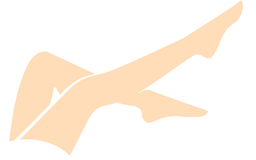SpectraSonics Omnisphere 2.6 Complete
Spectrasonics Omnisphere is the industry standard for synthesis. With a huge variety of sounds available, and seeming endless expansions, you can make pretty much any sound imaginable with this product.
This torrent contains all of the necessary files for installing Omnisphere on your computer. There are several disks in their own .rar archive. For a smooth installation, please CLOSELY follow the instructions on the included .txt file. If you follow these instructions exactly, you should have no problem getting the entire synth library up and working. (Note: Keyscape library is not included in this bundle).
Instructions in the .txt
Step 1.
Make sure your anti-virus is disabled. To save time you should download this release to the hard drive in which you plan to have the Spectrasonics STEAM folder installed. Keep in mind that for better performance the STEAM folder should be located on a drive other than the one in which your Operating System is installed.
Step 2.
Unzip STEAM parts 1-15 and extract the ISO (the ISO should be extracted to the location in which your STEAM folder is going to reside or moved there once it is extracted).The result is going to be a 83 GB folder labeled "e;Spectrasonics"e;. Inside this Specrasonics folder, you are going to find the STEAM folder.
STEP 3.
Create a shortcut to the STEAM folder.
STEP 4.
Go to C:\ProgramData and create a folder named Spectrasonics. Inside this folder place the STEAM shortcut created in STEP 3.
STEP 5.
Unzip Step 5 archive and Run as administrator the Omnisphere Software Update.exe file. DO NOT start Omnisphere yet.
STEP 6(a).
Unzip Step 6 archive and Run as administrator the KeyGen.exe and PATCH the Omnisphere dlls in your VST folder and in C:\ProgramData\Spectrasonics\plug-ins\64bit. Close the keygen .
STEP 6(b).
Run Omnisphere as administrator. You are going to get a black screen while Omnisphere creates the necessary files it needs. Do not panic.Be patient, after several minutes the Omnisphere registration window will open and provide you with a Challenge Code.
STEP 6(c).
Copy and paste the Challenge Code onto the Key Generator's Challenge Code window.
STEP 6(d).
Press the GENERATE button and copy the generated Response Code.
STEP 6(e).
Paste the copied Response Code into the Omnisphere's Response Code Line by pressing the Paste tab. After this operation the key generator no longer is needed.
STEP 6(f).
Press the Continue tab and when the next window appears, close Omnisphere.
STEP 7.
Unzip Step 7 archive and run as administrator the Omnisphere 2 data updater.exe (soundsouerce update)
STEP 8.
Unzip Step 8 archive and run as administrator the Omnisphere 2 data updater.exe (patch library update)
STEP 9.
Unzip Step 9 archive and run as administrator Bob Moog Tribute Patch Library.exe
STEP 10.
Run Omnisphere, go to SYSTEM and turn off "e;Switch to layer upon activation."e; Close Omnisphere and re-open it.