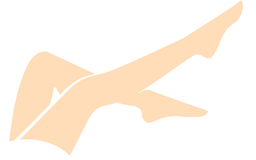SolidWorks 2018 SP0 1 Premium
****************************************
SolidWorks Premium 2018 - ISO
****************************************
*** Disconnect the ethernet or wifi before install ***
Note: I have not tested by installing the software but it has been scaning with the anti-virus.
Local Activation on Client Computers:
0. Before installation, block the outgoing Internet access by means of Windows
Firewall or cord plug. Check .NET Framework 3.5 and 4.0 are installed. If
.NET Framework 3.5 (including 2.0) is not installed, go to
"e;Control Panel"e; - "e;Programs and Features"e; - "e;Turn Windows features on or off"e; -
- select "e;.NET Framework 3.5 (including 2.0)"e;
1. Unzip the _SolidSQUAD_ folder into arbitrary writeable folder like (C:\Temp)
2. Run "e;SolidWorks.2017-2018.Activator.SSQ.exe"e; as administrator (right-click on file)
2.1 Press "e;Change Serial Numbers"e; button, select "e;Force Local Activation Serial Numbers"e;
from drop-down list and press "e;Change Serial Numbers"e;
2.2 Press "e;Activate Licenses"e; button, select "e;SolidWorks 2018 Products"e; from drop-down
list, select products to activate by toggling "e;Activate"e; or "e;Skip"e; on every product
and "e;Details"e; to tweak features if required. Press "e;Activate Licenses"e; to activate
licenses. SolidWorks PDM Professional license (ex Enterprise PDM) license will be
also generated and prompted to save on disk as "e;sw_d.lic"e;
2.3 Close activator window
3. Install SolidWorks 2018 (including PDM Client if required). Dont install SolidNetwork
License Server (SNL).
3.1 If the System Check Warning window appears, ignore it (click Next to continue)
3.2 If the warning "e;SolidWorks Serial number was not found in activation database "e;appears,
ignore it (click OK to continue)
3.3 If the full list of SW products to install is not visible,
click "e;Select different package"e; and tick option
"e;Select products not included in this package"e;
3.4 Select SW products to be installed
3.5 If the "e;The Installation Manager was unable to determine the current subscription
expiration date. Would you like to reactivate your license to update this information?"e;
appears, press No and press Yes in "e;Do you want to do it later?"e; prompt.
4. After installation is complete, run activator as administrator (right-click on file)
4.1 Press "e;Copy Loaders"e; button, and press "e;Stop Services and Copy Loaders"e; to confirm.
All running services related to SolidWorks will be stopped and loader fixes copied
to appropriate directories.
4.2 Press "e;Activate Express Codes"e; button, and press "e;Activate"e; button to confirm.
4.3 (OPTIONAL) If activation of eDrawings Professional and SolidWorks Workgroup PDM Viewer
is required, press "e;Activate Miscellany Products"e; and press "e;Activate"e; button to confirm.
4.4 Close activator
5. (OPTIONAL) Use generated PDM Professional license file to feed SNL License Server as described
in "e;PDM / License Server Activation"e;. If no PDM will be used, skip the step
6. Reboot computer
To activate SolidWorks 2010 - 2016 and 2017-2018 under Local activation:
0. Run SW2010-2016 activator, select required products for 2010 - 2016
1. Run SW2017-2018 Activator and follow "e;Local Activation on Client Computers"e;
Network License on PDM Server / License Server Computer:
0. Before installation, block the outgoing Internet access by means of Windows
Firewall or cord plug. Check .NET Framework 3.5 and 4.0 are installed. If
.NET Framework 3.5 (including 2.0) is not installed, go to
"e;Control Panel"e; - "e;Programs and Features"e; - "e;Turn Windows features on or off"e; -
- select "e;.NET Framework 3.5 (including 2.0)"e;
1. Unzip the _SolidSQUAD_ folder into arbitrary writeable folder like (C:\Temp)
2. Run "e;SolidWorks.2017-2018.Activator.SSQ.exe"e; as administrator (right-click on file)
2.1 Press "e;Change Serial Numbers"e; button, select "e;Force Network Floating Serial Numbers"e;
from drop-down list and press "e;Change Serial Numbers"e;
2.2 Press "e;Activate Licenses"e; button, select "e;SolidWorks 2018 Products"e; from drop-down
list, select products to activate by toggling "e;Activate"e; or "e;Skip"e; on every product
and "e;Details"e; to tweak features if required. Press "e;Activate Licenses"e; to generate
license file for SolidWorks and PDM Products (PDM Standard and PDM Professional) and
save it as "e;sw_d.lic"e;
2.3 Close activator window
3. Install SolidWorks PDM 2018, SolidNetwork License Manager (SNL) and SolidWorks 2018
(if required)
3.1 If the System Check Warning window appears, ignore it (click Next to continue)
3.2 If the warning "e;SolidWorks Serial number was not found in activation database "e;appears,
ignore it (click OK to continue)
3.3 If the full list of SW products to install is not visible,
click "e;Select different package"e; and tick option
"e;Select products not included in this package"e;
3.4 Select SW products to be installed
4. Create "e;licenses"e; folder in SolidNetwork License Manager installation directory
(by default, "e;C:\Program Files (x86)\SOLIDWORKS Corp\SolidNetWork License Manager\licenses\"e;)
and copy "e;sw_d.lic"e; generated after step 2 to that folder.
5. After installation is complete, run activator as administrator (right-click on file)
4.1 Press "e;Copy Loaders"e; button, and press "e;Stop Services and Copy Loaders"e; to confirm.
All running services related to SolidWorks will be stopped and loader fixes copied
to appropriate directories.
4.2 (OPTIONAL) If SolidWorks 2018 is installed, press "e;Activate Express Codes"e; button,
and press "e;Activate"e; button to confirm.
4.3 (OPTIONAL) If activation of eDrawings Professional is required,
press "e;Activate Miscellany Products"e; and press "e;Activate"e; button to confirm.
4.4 Close activator
6. Reboot computer
Network License on Client Computer:
0. Before installation, block the outgoing Internet access by means of Windows
Firewall or cord plug. Check .NET Framework 3.5 and 4.0 are installed. If
.NET Framework 3.5 (including 2.0) is not installed, go to
"e;Control Panel"e; - "e;Programs and Features"e; - "e;Turn Windows features on or off"e; -
- select "e;.NET Framework 3.5 (including 2.0)"e;
1. Unzip the _SolidSQUAD_ folder into arbitrary writeable folder like (C:\Temp)
2. Run "e;SolidWorks.2017-2018.Activator.SSQ.exe"e; as administrator (right-click on file)
2.1 Press "e;Change Serial Numbers"e; button, select "e;Force Network Floating Serial Numbers"e;
from drop-down list and press "e;Change Serial Numbers"e;
2.2 Dont activate anything, just close activator window
3. Install SolidWorks 2018 (including PDM Client if required). Dont install SolidNetwork
License Server (SNL).
3.1 If the System Check Warning window appears, ignore it (click Next to continue)
3.2 If the warning "e;SolidWorks Serial number was not found in activation database "e;appears,
ignore it (click OK to continue)
3.3 If the full list of SW products to install is not visible,
click "e;Select different package"e; and tick option
"e;Select products not included in this package"e;
3.4 Select SW products to be installed
4. After installation is complete, run activator as administrator (right-click on file)
4.1 Press "e;Copy Loaders"e; button, and press "e;Stop Services and Copy Loaders"e; to confirm.
All running services related to SolidWorks will be stopped and loader fixes copied
to appropriate directories.
4.2 Press "e;Activate Express Codes"e; button, and press "e;Activate"e; button to confirm.
4.3 (OPTIONAL) If activation of eDrawings Professional is required,
press "e;Activate Miscellany Products"e; and press "e;Activate"e; button to confirm.
4.4 Close activator
5. Reboot computer
6. Enjoy!
Cracked by TeAM SolidSQUAD-SSQ
Comment - i get activate/deactivate solidworks window..i cancel all the upcoming windows and then solidworks seems to run fine. but i hate canceling the activation windows everytime i run solidworks. how can i fix this??
*** ok i fixed the problem by removing the loaders and purging activations then ran the install activation steps over again. it works now!